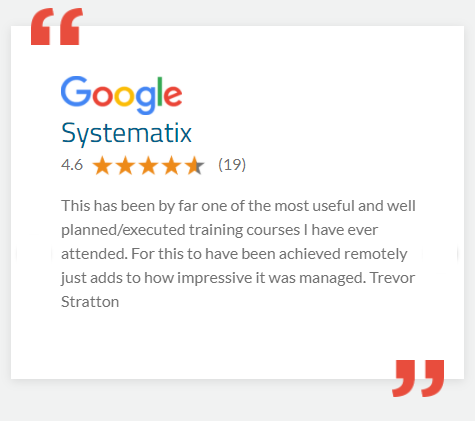Virtual training for Microsoft Excel lets you connect to a friendly expert Excel instructor from the comfort of your home or office.
So whether you are just starting out and need the essentials of Excel or something more advanced, or sometimes just to fill in the gaps in your knowledge and skills we have a range of courses for you.








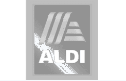



All of our training courses are delivered online and attended from anywhere in the world.
No Travel Required
Save on time and expense
Safe and Convenient
Attend a course from anywhere
Lower Cost
No travel or accommodation costs
Time Saving
Reduce the time away from work
Virtual training courses use video conferencing software such as Microsoft Teams, Zoom or WebEx.
Each delegate will need:



All of our courses can be run virtually.
Prior to the course you will be sent a set of detailed instructions on how to use the selected platform. You will be advised on how to communicate with your instructor and what other useful features are available.
All courses include courseware. In most cases the courseware will be in a digital format. If necessary hard copies can be provided for an additional fee.
If you have any other questions about virtual training or would like to arrange a demo please contact us.

1 day - £245
This introductory Microsoft Excel course is ideal for beginners who want to learn how to produce spreadsheets, work with data and perform basic calculations.

1 day - £245
This course has been developed for people wanting to use Excel to perform calculations with a variety of common worksheet functions, filter, sort and summarise database lists, format and modify charts, and conditionally format cells.

1 day - £245
Work with multiple workbooks and worksheets at the same time. Share and protect workbooks. Automate workbook functionality. Apply conditional logic. Audit worksheets
If you have any questions or require any further information, please contact us by phone, email or simply use the form below.